How to store and share files
By Catalogs Editorial Staff
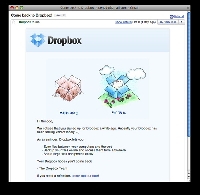
Store and share files with a variety of different programs
You have your life on your computer. Music, movies, documents, work folders, pictures of family and friends — These are things that are most important to us. So, how do we store and share files in a way that is safe, reliable, fast, and effective?With the way technology is today, there are so many ways to do this, from Facebook to YouTube. For larger files, there are programs such as box.net, Rapidshare, drop.io, and Driveway. Cloud services have come about for storage, as well. And then their are the old standbys, like DropBox, Sky Drive, MediaFire, Xdrive, and beyond.
For those looking to have access from anywhere, be able to use a variety of devices, and do all of this at the drop of a hat, they should look no further than online-based storage options. So, let’s take a look at a few samples of potential programs that one can use for the storage of some of the most important items in your life.
Before you continue reading about the How to store and share files there is a special announcement we would like to share with you. Catalogs.com has negotiated special medicare rates for our vibrant community of seniors. If you are over the age of 60, you can head over to our Seniors Health Section which is full of information about medicare. All you need is your zip code and a few minutes of your time to potentially save 100s of dollars on your medicare bills.
In the olden days, remember when you wanted to send documents or photos to family and friends? You had to write a letter, pick up the phone, drive somewhere. Boy, was that taxing.
Fortunately, with the advent of new technology, it’s so much simpler. Take DropBox, for example. You can get 2 GB of storage space for free and it works with Windows, iPad, iPhone, Android, BlackBerry, Mac, and Linux. When you save work/photos/documents/entertainment to DropBox, it will automatically save to your other computers, phones, and the actual DropBox website.
To distribute what you want, you’ll simply invite friends or family to a folder. They’ll open it as if it was actually saved on their own machine. In addition, DropBox will:
- Keep your documents and photos on tap in a one-month history
- Anything that may have been either accidentally or purposely deleted can be brought back
- Uses both SSL encryption (Secure Sockets Layer) and AES-256 bit encryption
This free application from Microsoft will allow users the ability to store and share files and pictures — literally — from almost anywhere. What this means is that from phones to computers, you’ll be able to access all your pertinent information (and so will others). SkyDrive can be accessed through phones, tablet devices, and your computer/s.
What’s cool about the program is that even if you are away on business, a family trip, or any such adventure, you will still be able to access saved items at SkyDrive.com. All you’ll need is a web browser to get started. The user will be able to create folders in three separate categories: public, personal, and shared. As well, SkyDrive works on a variety of diverse systems, like the Mac OS Lion, Windows Vista, and Windows 7.
Videos, pictures, work presentations, docs, and anything else you could possibly think of can be stored on MediaFire. According to its website, over 150 million people have used it to send and receive over 1 billion files — And that’s every month.
For MediaFire, there’s unlimited uploads and downloads available for its users, with 200 MB maximum file sizes to boot, backup services, and so much more. And this all comes free, with an ability to share on your email, Facebook, Twitter, and other social media sites. With the beta version of MediaFire Express, one can also store their items on the cloud with ease.
Thus, there an overabundance of programs available to help you save valuable work or entertainment related documents to your computer, phones, and tablets. From the small to the large, you can save and show family, friends, and co-workers the goods. And you can do all this from anywhere thanks to online-based storage programs. Simply choose one of the above mentioned and get started today storing and sharing with ease.
Resources:
Cnet.com: How to Store Your Files Online.
TechCrunch.com: 16 Apps That Make Sharing Large Files A Snap.
Above photo attributed to Pengdo-oing
Popular Savings Offers


.jpg)




.jpg)



